This article will prove to be a source of some impressive knowledge related to networking, and it will surely enhance your understanding of the connection we set up to become visible online.
Networks and Networking
About IP Address
They are the ones that give identity to us online. We are identified by our IP addresses on the internet.
- They are very much important as they are used to locate online.
- Data is transmitted by their help as they give an identity.
- They are categorized into private and public.
- Each of them is assigned differently.
- They have classes, and you can do their subnetting also.
- They have static and dynamic addresses also. Both have almost equal importance and are used for some specific purposes.
- There are some security issues with them also about which you should have the right knowledge so that you may stay safe and secured online.
You can use the ping command to check them.
Do you know Why unique IP addresses are assigned?
This thing is very much relevant to understand.
Also Checkout Network Segmentation Benefits & Best Practices
Broadband
Broadband internet connection is the one that holds the responsibility of providing you very high-speed internet. It is offered in many different types.
Thus there are different mediums.
Each has its uniqueness and features.
Fiber and SDSL are some of its types. A wire sends the data.
So you are confused by this term?
Right?
Okay, I can explain it to you with an example.
Your television antenna can also be referred to as broadband. This is because it has the capability of receiving channels.
The future of broadband is quite bright as it provides its users with a fast connection online.
Many companies offer this service, and there are many bundles also by which you can avail this service at cheaper rates.
Before using it, you must have sound knowledge about it.
DSL
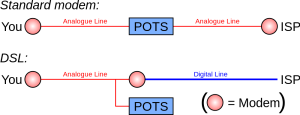
The DSL internet connection makes use of telephone lines to transmit data.
Thus it provides its users with a high sped connection through the phone line.
It’s two types include symmetric and asymmetric DSL.
You would be glad to know that it is much cheap.
One more thing if you have the internet open you can still use the telephone there will be no stoppage in the phone line.
Phone and the Internet can be used quite easily without interfering with each other and as it uses phone line so no need for new wiring structure for internet connection.
Before trying it, one thing you must know is that its signals are much better if you are nearer to its Central office.
The nearer you go, the better and stronger signals you get.
The data receiving rate is a bit faster than the transmitting one.
Modem And Router
These two have a significant role in bringing the web connection to you.
The router connects your PC to a network while modem connects to ISP and holds the responsibility of converting the signal so that they may be passed to the router.
If you have got a modem with the router, then trust me you got almost all you needed.
You can enjoy the excellent features of networking now.
Now you are capable of connecting to the networking and enjoying its perks.
The router works best for data forwarding.
One more important thing, you can use a modem without a router, in this way you can connect to only one PC but you can’t use a router without a modem.
Both router and modem build an internet connection.
One thing that is the same for both of them is that they both send data in packets.
This transmission is done in packet forms,
WPS Button Router
WPS means wifi protected setup.
Routers support them.
Do you want to connect to the router securely?
Have you heard of the WPS button that is present on the router?
You can easily connect by wireless means using it.
People mostly use this when they are on their home network,
To connect with it, you will have to push the button first on the router and then on the device that you want to introduce in the network.
One more thing password is not required in this case to connect to the network.
If you think that button is the only source of networking in this instance, then you are wrong. You are provided with a pin, and you can use it to connect also. You will have to enter the pin in the device to plug it into the network. In fact, this is even possible by USB.
Along with these advantages, you must know one more thing about it.
Whether the button is present on the router.
Also Read Network Vulnerability Assessment
Router Settings
Sometimes you are in need of configuring your router configuration, well there might be many reasons for this.
Some of them are:
- You need to reset your router.
- You forgot the password.
- You want to change the username due to any reason.
- You intend to configure the DNS settings. To do this, it is important to know about DNS servers.
- You want to control the remote access.
- You want to set a comfort this is mostly done by parents who limit access to some websites this is for the safety of their children.
Keep one thing in mind.
As the routers are from different models, so the process of configuring each of them is a little bit different.
To know more about the one you are using you can see their documentation online or search more about them online.
Many of them allow you to configure the settings sitting at your home from your browser.
Wifi And Ethernet
You might change a device, and on that device, the signals of wifi are not what you desired, so what to do in this case?
Knowing how to convert WiFi to Ethernet on laptop and desktop can help you solve this problem.
Well yes, it is possible to move from wifi to Ethernet or from Ethernet to wifi.
You can get the signal and then plug a wire into your device to get proper signals
You will need to use a wireless bridge.
It takes wifi signals and holds the responsibility of converting them to ethernet so that the device that can be connected by ethernet only can connect through it.
You can also use software for this cause.
That will help you convert it to Ethernet.
Wi-Fi to Ethernet adapter is also available.
LAN
It is the network that is spread out into an organization in a particular area and are meant for sharing file and other kinds of stuff.
The computers in a group or a company are connected to each other by this network,
In LAN networking these principal components are used:
- Switches
- Cables
- Wires
Apart from these some other things are also used, but they were the primary to be discussed here.
For building the network using LAN you will first have to check how many computers you intend to connect and then test the layout you desire, then you will have to manage the hardware and then make the modem and router connections,
WLAN is also used in building the network.
It doesn’t use wire; it uses waves to transmit data, wifi is used in this case.
Another type of network is WAN. It spread over a wide area.
In fact, it connects LAN.
There is some difference between LAN and WAN that need to be understood before building the network.
Also, Checkout What is a WAN Port. How to Use it?
Intranet
It is used to share information. It is set up within an organization for sharing stuff.
This network is private.
The access is kept limited to some people.
In an intranet, only the people of that company can access the information and share data through it.
It is secure also.
In earlier days when they were first introduced, they were mainly used for data storage, but now they serve much more than this.
People can efficiently cooperate with each other and work in a much easier way through it.
Another term of this sort is extranet.
They are different from each other.
Extra-net gives the facility to other people like your customers to communicate with your company.
In this case, the sharing of data is not done within an organization but between two organizations.
It is quite essential for fulfilling your customer needs.
Do read the post: What are the difference between internet, intranet, and extranet
Cellular Data Network
Mobile data connects you online to the web, it wifi is off it is the only way to get online.
Thus your phone gets connected to a data network,
If you have witnessed some of your phone apps consuming a lot of data in case there is no WIFI, then you can also limit the access to cellular data.
In this way, they won’t be able to use mobile data when it is turned on.
You can also monitor how much of it is consumed by some apps.
When using wifi, you should be in its range, but this is not the case with the cellular data, you need not be in its range.
If the networks are available, you can enjoy the internet.
It is much secure also.
It’s one significant advantage is that you can efficiently use it anywhere.
No need for a router or a modem, in this case. There are many more benefits to a cellular network.
Data Usage
Have you ever thought about how much your mobile data is consumed each month?
How much have you paid for it? You could have undoubtedly spent much less of if you knew where and how much of it was consumed.
Video streaming, emails and texting online, each of them use a different amount of data.
Not all of them consume a lot.
You can also see the usage in the settings, go to settings then head over to cellular, here you will find your desired information.
Like the video, streaming uses a lot of that so you should avoid streaming videos online when your mobile data is on. While sending an email use much less of it is consumed as compared to streaming online.
While sending an email use much less of it is consumed as compared to streaming online.
In addition to this, data usage also depends on the display quality of video that you are streaming online.
If you are watching the video in high quality, then it would inevitably consume a lot of it. You should go with little data music streaming to avoid the expense.
Cellular Data Not Available
While using your mobile data, you have many times experienced a situation when it gives an error in activating the cell network.
Well, this issue can be solved with just a little hard work.
Some of the possible solutions are:
- You can check the solution for this problem by going into the setting of your phone. To do this go to settings and then head over to the VPN. You could also reset settings to get this issue solved.
- You could also reset settings to get this problem resolved.
- Well, you could also try with turning off your phone and then turning it on again. Believe me; this solves many problems.
- Do check the APN settings on the phone.
- You might also need to reboot your phone.
- Check whether the airplane mode is on or it is off.
Well, there might be many reasons associated with this issue.
Conclusion
Thus networking has given us such ease that we had never thought of.
Sharing stuff has become more comfortable. Many devices can easily be connected to a network.
You can check some more excellent posts like this on the homepage of this site.

Leave a Reply