What is a Motherboard?
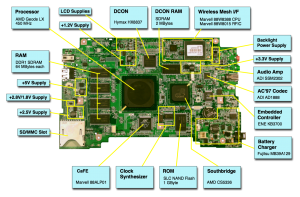
There are many components on a computer. The motherboard is responsible for communication between different peripherals of the machine.
It is considered as one of the most critical parts of the computer. It is a printed circuit board. Not only a PCB (printed circuit board) but one of the essential PCB of the computer.
Your computer will not work if no motherboard is present in it.
It’s some other names include:
- PWB (printed wired board)
- Mainboard
- System board
They are of different sizes.
What Does a Motherboard Consist of?
It is called the motherboard because it is regarded as the mother of all the components that are attached to it.
It consists of:
- Connector for other boards
- Expansion slots
- Processor. There are various generations of processors.
- Memory
- Controllers
- Ports
These chips are present on the board and are collectively referred to as the motherboard chipset.
How to Find Out What Motherboard Do I have?
Do you need to know about it? Well, you can find it easily by the methods explained below:
- By windows
- By the documentation.
Do you intend to know what is the dual CPU motherboard, and can it be used for gaming purpose?
Well, you will get some fantastic knowledge about it and more related to it.
What is a Dual CPU Motherboard?
- In such a system, two processors are present, and they work together.
- It is quite useful in improving the performance and processing of your PC.
- One thing you must keep in mind is every OS does not support that.
Before looking forward to buying it, you must first see what your requirements are. Check what your needs are, and if a dual one can handle them, then buy it.
Are Dual CPU Motherboards Good?
Yes, dual CPU motherboards can be good, but it depends on what you’re doing:
- Good for Heavy Tasks: If you’re doing things like video editing, 3D work, or running servers, having two CPUs can help because they can work together to handle lots of tasks at the same time.
- Expensive: But keep in mind, these setups can be more expensive. Not just the motherboard with space for two CPUs, but you also need to buy two CPUs.
- Not Necessary for Regular Stuff: If you’re just using your computer for regular things like browsing the internet, playing games, or working with documents, a single powerful CPU is usually enough. You might be spending more money on something you don’t really need.
- Some Software Might Not Use It: Also, not all programs are designed to use two CPUs, so you may not get the full benefit in every situation.
- More Power and Heat: Having two CPUs also means more power usage and more heat. You’ll need to make sure your computer has good cooling and a strong power supply.
So, in simple terms, dual CPU setups are good for certain heavy-duty tasks, but for most people, a single powerful CPU is more than enough and can save you money.
Is Dual CPU Better Than Single CPU?
Sure, here’s a simpler breakdown:
- Getting Work Done:
- Dual CPU: Good if you do a lot of things at the same time, like editing videos or doing complex tasks.
- Single CPU: Works fine for regular stuff like browsing or playing games.
- Cost:
- Dual CPU: Costs more because you need two CPUs and a special motherboard.
- Single CPU: Cheaper, usually more budget-friendly.
- For Servers:
- Dual CPU: Great for servers that need to do many things at once.
- Single CPU: Still used in servers, depends on what they’re doing.
- Everyday Use and Gaming:
- Dual CPU: Not needed for normal things like using the internet or playing games.
- Single CPU: Usually good enough for everyday stuff and gaming.
- Software Compatibility:
- Dual CPU: Works best if programs are made to use two CPUs.
- Single CPU: Fine for programs that aren’t designed for two CPUs.
- Power and Heat:
- Dual CPU: Uses more power and can get hotter, so you need good cooling.
- Single CPU: Uses less power and produces less heat.
In short, dual CPUs are good for specific tasks, but for most people, a single powerful CPU is enough and costs less. It depends on what you do with your computer and how much you want to spend.
What is a Dual CPU Used for?
Dual CPUs, or having two main computer processors, are used for tasks that need a lot of computing power. Here are some simpler explanations of where you might find dual CPUs being used:
-
Big Design and Editing Jobs:
- Example: People who make videos or design things on their computers use dual CPUs. It helps their computers handle many things at the same time.
-
Running Lots of Internet Services:
- Example: Companies with websites or apps that many people use at once often use dual CPUs in their servers. It makes sure everything runs smoothly, even with lots of users.
-
Science and Complicated Calculations:
- Example: Scientists or researchers who do a lot of computer-based calculations, like simulations, use dual CPUs. It makes these calculations faster.
-
Making Movies and Animation:
- Example: People who work on animated movies use dual CPUs to speed up creating the animations. It’s essential in the film and entertainment industry.
-
Handling Multiple Virtual Computers:
- Example: In big companies or data centers, where they run many virtual computers on one physical machine, dual CPUs help manage all of them at once.
-
Creating Detailed Designs (Like Buildings or Machines):
- Example: Engineers or architects using computer-aided design (CAD) software for detailed work might use dual CPUs to handle the complexity of their projects.
-
Doing Experiments on Computers:
- Example: In fields like physics or chemistry, where researchers use computer simulations, dual CPUs can speed up these simulations.
-
Special Tasks Designed for Two CPUs:
- Example: Some specific tasks or applications are built to use two CPUs at the same time. If you use these applications, dual CPUs can be helpful.
For everyday computer use, gaming, and regular tasks, one powerful CPU is usually enough. Dual CPUs are for specific tasks that need a lot of computing power.
Dual CPU Gaming Motherboard
You should invest in a graphics card if you intend to go for gaming. Well, you can surely use the dual-processor for gaming, but in reality, there are not many games that need more than a single CPU.
SO if you are buying a dual processor for gaming only then, you must overlook your decision.
Confused? Ok, I will clear your concepts with an example.
Have you ever thought of doing shopping with a formula one racing car?
I guess a typical guy won’t think of doing this. It is like wasting the extra power. We all know that racing car is for racing and not for shopping although you may have a try doing shopping with it.
Same is the case when you use a dual-processor motherboard for gaming. If the game can be played with a single processor without any issue, then you are wasting the power.
If you are playing a multiplayer game on a server, then you might think of doing this.
Dual CPU Server Motherboard for Gaming
Server motherboard refers to the computer that will function as a server. Having a dual CPU is explained earlier.
- There will be more ports and sockets present in such motherboards.
- Their bus speed is also quite fast.
- The main reason for having such a fast bus speed is that they have to respond to the request they receive.
Buses in the computer are responsible for the transfer of data between different components of the machine. If this bus speed is fast, then the data will transfer quickly.
Thus you can also use it for gaming.
Let’s know about motherboards in depth.
How to Choose a Motherboard?
No doubt it is the most important part of your PC. So you might be careful while buying it or building a new computer yourself.
Following are some of the things that you must keep in mind while buying it.
- The type of motherboard that your CPU uses is quite essential to consider in this regard. This is because the two sockets should be identical, i.e., they should match.
- The chipset type. Motherboards have various chipset, and each has its unique feature.
- The number of graphics cards you desire to use
- The non-graphic cards.
- Ports
- The audio connections
- Memory modules
- Network connections
- Check whether the board can support overclocking (in case you desire to do overclocking)
Gamers can also check out these 10 Best Motherboards for i7-9700K.
Quad Channel Motherboard
A quad-channel has the following features:
- It has four RAM sticks at a time.
- It is responsible for transmitting data over four channels at a time.
- It is much faster.
- The bandwidth increases which in turn increases the data transferring speed.
Final Words
No doubt dual CPU server motherboard can be used for gaming also, but your work can be done with a single processor also.
Games mostly use dual-core. They are mainly used for professional and industrial works. So if you are a gamer, then you can get the dual-core.
You would love reading High-Performance Computing Cluster: Types and Examples


Leave a Reply